Photos vs Screenshots

Lets keep it simple - never send screenshots for printing.
A screenshot is not a photo, it was never taken with a camera/lens and is not high resolution. It is not intended for high quality printing, only to copy your screen and use as a visual reference!
Screenshots are always a far lower resolution "copy" of the original photo. This is because a screenshot is a snapshot of the screen itself, at the size it's currently displaying the photo, and it doesn't capture the full resolution or data that makes up the original photo that your device's camera has stored. It's simply a quick copy for reference, with no other use.
If you send us a screenshot for an order, you'll receive an email back stating that your order will be put on hold as no photos have been received. This will cause delays in your order being processed since we can not proceed without the photo to be printed.
Right, lets look at a sample image and see what the results are
The sample image below shows the properties of the original photo and a screenshot of the photo. The photo was taken at a beach on a sunny day using my mobile phone. The photo is sharp and vibrant.
The obvious difference straight away is the resolution. The original photo has a resolution of 4000 x 3000px. The screenshot has a resolution of 1080 x 2400px.
So the original image has been changed from 4000px wide to just 1080px wide. Not only that, the file size has also been reduced from 2.3mb to just 719.25kb so contains far less data. That is not good at all!
Have a look below for yourself.

The obvious thing to point out about the screenshot resolution, is that the whole screenshot is 1080 x 2400px but the photo itself inside it is far smaller than that!
So lets crop the screenshot to the photo itself and see what size it is now for a direct comparison of the original photo.

So now we have a much better comparison of the original photo vs the screenshot and some key information to help show the difference it makes.
The original file has been shrunk right down from 2.3mb to 128.56kb - making the original photo 18 times larger in file size. The resolution of the image has went from 4000 x 3000px to just 947 x 715px - making the original photo over 4 times larger than the screenshot of it.
It still looks ok on the mobile screen, infact it looks the exact same.
Of course it does! As it was simply a screenshot of the original image, that part has never changed has it. It's still the same size preview of the original image.
Sending us a screenshot of the image, rather than the actual image itself, would mean you have drastically reduced the file size and resolution of the original image and sent a snippet of it instead of the actual file.
The original photo file contains all the data that makes the photo what it is. A screenshot does not have any of this original data, only a visual sample of it which is substantially smaller.
How can I send a high resolution screenshot of an original photo?
It's physically impossible to take a high resolution screenshot of anything! It's a copy of your screen, not a copy of the actual image.
The original photo is 4000 x 3000px. My phone took the screenshot at 1080 x 1280px. So you can not physically see the entire high resolution photo as it's restricted to the size of the screen.
If you viewed the photo at 100% on the phone you would only see a tiny section of the photo, as your screen resolution is far smaller than the photo resolution.
Even if you could physically view the photo at 100% (4000 x 3000px) a screenshot of it would still not be any use for printing. It's a screenshot not a photo!
The proof is in the print!
Now we have an original photo and a cropped screenshot of the photo. Lets print both copies and see what it means in real terms for the end print quality.
To some, a lot of this information and jargon might not make a lot of sense but the actual quality of the print will, so lets see the results!
As expected .....

The left image is the original image viewed at 100%, right image is of the screenshot viewed at 100%.
Look at the difference between the sharpness, detail and colour! While the original photo is sharp and vibrant he screenshot is a total blur with no detail left.
You don't need to waste paper and ink producing these, you can use any photo editor to view the image at 100%. What you see is exactly how it will print.
Printers do not guess what to print, they print the data and information contained within the file provided.
Send a great photo, you'll get a great print!






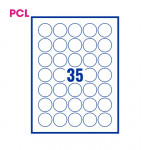












Leave a Comment